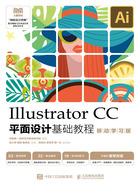
上QQ阅读APP看书,第一时间看更新
第1章 Illustrator CC入门
由于矢量图可以被无限放大或缩小而不影响图的清晰度,且文件小,适合高分辨率印刷,因此在插画、Logo、图标、文字效果、版式和界面等设计作品中被广泛使用。对于设计人员来说,掌握一款矢量图制作软件的使用方法必不可少,而Illustrator是一款具有代表性的矢量图制作软件。本章将以Illustrator CC 2022为蓝本,介绍Illustrator的应用领域、矢量图与位图的区别、Illustrator的工作界面、Illustrator文件的基本操作和Illustrator视图的基本操作等基础知识,为后面进行平面设计做好准备。
学习目标
◎ 熟悉Illustrator的应用领域和工作界面
◎ 掌握Illustrator文件和视图的基本操作方法
素养目标
◎ 培养对Illustrator的学习兴趣
◎ 深入理解Illustrator在平面设计中的重要性
案例展示

合成夏季果汁促销海报

合成春夏新风尚Banner