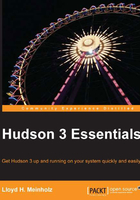
Hudson prerequisites
Hudson requires a JDK (Java Development Kit). There is an official and closed source JDK that is provided by Oracle and even an open source JDK.
The Oracle JDK can be downloaded from http://www.oracle.com/technetwork/java/javase/downloads/index.html.
Instructions on how to install OpenJDK, the open source version of the JDK, can be found at http://openjdk.java.net/install/index.html.
The Oracle JDK will be used for the examples in this book, since OpenJDK installs easily only on Linux. Hudson documentation recommends using the Oracle JDK 1.6.0. However, since this version of JDK has reached its end of life (the end of public updates was on February 2013), and Hudson seems to work on JDK 1.7.0, this book will use the latest version of the 1.7.0 release, currently 1.7.0_25.
After installing the JDK, create the environment variable ${JAVA_HOME} as described previously, and set its value to the installation directory of the JDK. Then add ${JAVA_HOME}/bin to the beginning of the ${PATH} environment variable.
Additionally, it is recommended that Hudson should be run in an application server for production usage. There are application server-specific instructions on installing Hudson on the Hudson wiki http://wiki.eclipse.org/Hudson-ci/Containers.