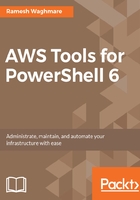
Downloading and installing AWS Tools
The installation of the AWSPowerShell.NetCore module is pretty simple. The only thing I would like to highlight is for you to make use of the $PSHOME/Modules directory as a target for installation of the module. The module can be installed using the Install-Module cmdlet. Note that you need to start PowerShell using the administrator or root privilege.
Note that currently, you can only see the MSI installer on https://aws.amazon.com/powershell/. This installer is only for PowerShell on Windows. This module is called AWSPowerShell. At the time of writing this book, a new module for AWS Tools for PowerShell was called AWSPowerShell.NetCore, which was published on the PowerShell Gallery only and can be installed as follows:
PS C:\> Install-Package -Name AWSPowerShell.NetCore -Source https://www.powershellgallery.com/api/v2/ -ProviderName NuGet -ExcludeVersion -Destination $PSHOME/Modules
- On Windows:

- On Linux:

If you install the AWSPowerShell.NetCore module in the $PSHOME/Modules directory, you do not need to adjust the $env:PSModulePath environment variable. Every time you start PowerShell, AWSPowerShell.NetCore will be loaded. My recommendation would be using the $PSHOME/Modules path if you are new to PowerShell. If you install it in a different directory, then you can plan to update the default PowerShell profile so that the module gets loaded every time you start PowerShell.
You can check whether AWSPowerShell.NetCore is installed or not using the following:
- On Linux:
PS /root>Get-Module -ListAvailable

- On Windows:
PS C:\>Get-Module -ListAvailable

You might get the long list depending on the different modules that are installed on your Windows machine.