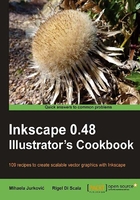
What this book covers
Chapter 1, Creating and Editing Objects Familiarize yourself with the user-interface and start drawing simple vector shapes.
Chapter 2, Editing Colors Learn the basics of coloring and use gradients to their full effect, by replicating an iconic image of a famous movie.
Chapter 3, Speeding Up Your Workflow Streamline and accelerate development with a set of commonly used techniques, tips and tricks.
Chapter 4, Creating and Editing Clones Use shape cloning to rapidly create interesting complexity in your drawing.
Chapter 5, Live Path Effects Create, assemble, and replicate objects programmatically in a variety of scenarios.
Chapter 6, Extensions Take full advantage of the many extensions available in Inkscape, to inspire and enhance your work.
Chapter 7, SVG Filters Experiment with SVG filter effects, taking vector graphics to a new level of sophistication, and create your own!
Chapter 8, Putting it All Together Use your knowledge, skills, and intuition to solve graphical problems in a variety of scenarios.
Chapter 9, Raster and Almost Raster Befriend bitmaps and use them in your vector drawings, by importing, converting (tracing), and exporting.
Chapter 10, Web Graphics Preparation Learn to design and prepare graphics for the modern web, from small but detailed widgets to the complete layout of webpage mockup.
Chapter 11, SVG in Websites Use vector graphics in your websites, games, and presentations, with the help of new extensions available in version 0.48.
Chapter 12, Draw Freely Complete your knowledge on SVG and Inkscape, by learning about document metadata, compiling the software from source, and programming your own extensions using Python!