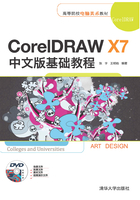
上QQ阅读APP看书,第一时间看更新
3.2 平移工具
平移工具的主要作用是平移窗口,单击工具箱中的【平移工具】按钮 ,此时鼠标指针会变成手的形状,按住鼠标左键并拖曳,即可移动窗口中的图像。具体的操作步骤如下。
,此时鼠标指针会变成手的形状,按住鼠标左键并拖曳,即可移动窗口中的图像。具体的操作步骤如下。
(1)按Ctrl+I组合键执行导入命令,将随书附带光盘中的CDROM\素材\第3章\LPL02.jpg文件导入场景,如图3.6所示。

图3.6 导入的素材文件
(2)使用工具箱中的【缩放工具】 ,将导入的素材放大显示,如图3.7所示。
,将导入的素材放大显示,如图3.7所示。

图3.7 放大图像
(3)选择工具箱中的【平移工具】 ,在图形上单击并按住鼠标左键拖动,即可在绘图区移动图形,如图3.8所示。
,在图形上单击并按住鼠标左键拖动,即可在绘图区移动图形,如图3.8所示。

图3.8 移动图像