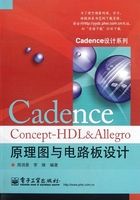
3.5 创建附加页
目的:为设计添加一个补充页并把第一页复制到这一页。
1.复制第一页
(1)使用Group→Create→By Rectangle或Group→Create→By Polygom命令框选元件和导线(不要把页面的边框起来),如图3-5-1所示。
(2)选择Group→Copy All[A]命令,如图3-5-2所示。框选的复制品被放入缓冲器,并跟随光标移动。

图3-5-1 框选元件和导线

图3-5-2 框选复制品
(3)单击Add New Page图标 添加设计的第二页。
添加设计的第二页。
(4)单击右键并选择PasteSpecial命令,如图3-5-3所示。
(5)弹出Paste Special窗口,如图3-5-4所示,单击Change Signal Names。

图3-5-3 快捷菜单

图3-5-4 Paste Special窗口
(6)在Paste Special窗口,更改RCS0为RCS2,如图3-5-5所示,更改RCS1为RCS3并单击OK按钮。
(7)单击元件和导线放置在页面中间的位置,单击右键并选择Done命令。
(8)选择File→Save和Text→Updates Sheet Variables命令,如图3-5-6所示。
(9)放大标题,注意到Page显示为“2 of 2”,如图3-5-7所示。
(10)单击右键并选择Zoom Fit图标 。
。

图3-5-5 更改名称

图3-5-6 菜单栏

图3-5-7 标题栏
2.添加输入(inport)/输出(outport)端口
(1)打开Component Browser窗口,如图3-5-8所示,从standard库添加5个inport,如图3-5-9所示。

图3-5-8 Component Browser窗口

图3-5-9 添加输入端
(2)选择File→Save命令。返回第一页,添加5个inport到该页的信号源,然后保存设计。
3.运行打包
(1)在DE HDL中选择File→Export Physical命令,如图3-5-10所示。
(2)确保Update PCB Editor Board(Netrev)是关闭的(未选中),如图3-5-11所示。单击OK按钮开始打包。

图3-5-10 菜单栏

图3-5-11 关闭Update PCB Editor Board(Netrev)(未选中)
(3)当打包报告报错时,单击Yes按钮查看详细文件。
(4)滚动pxl.log文件窗口的底部,注意到错误如下:
ERROR(1109):Cannot package instance into package U101.
ERROR(1109):Cannot package instance into package U102.
该错误的发生是因为两页元件标注的赋值相同。
(5)退出报错文件并关闭Progress窗口。
4.调试打包错误
(1)进入第二页,选择Text→Attributes命令,单击元件U101,如图3-5-12所示。
(2)在Attributes窗口,Name的属性LOCATION前添加一个美元符号($),如图3-5-13所示。

图3-5-12 菜单栏

图3-5-13 Attributes窗口
(3)U102做相同的操作,保存设计。
(4)选择File→Export Physical命令,单击OK按钮开始打包。当打包完成时,单击No按钮。